Change the Duration of an Appointment
Changing the duration of an appointment time can be done whilst making an appointment or after an appointment has been booked.
- Click on
 Add in the Session or Day view, or select a slot in the Calendar view.
Add in the Session or Day view, or select a slot in the Calendar view. - Enter the patients Surname and / or Date of Birth into the Patient / booking name and click search. See - Patient Search Criteria.
- Select the patient from the matches displayed.
Check the tick box to include inactive patients in your search - this is a user specific setting that remains until changed. - Update the time of the appointment slot.
You may see a message stating that the appointment conflicts with another appointment. Click to proceed.
to proceed.
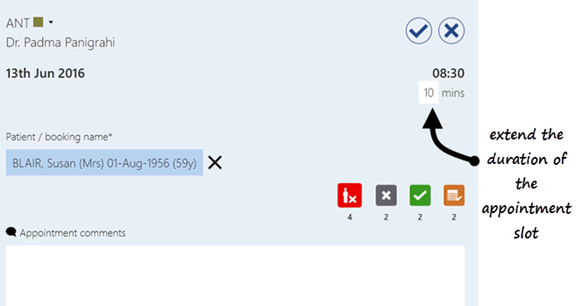
- Click
 Save.
Save. - The extended appointment can be seen on the Session or Day view with the extended appointment time scored through as follows:
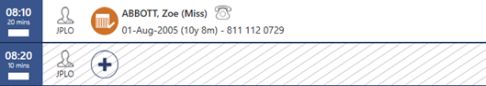

Note - If you subsequently try to book the scored through appointment, a message displays saying "another appointment / slot is over running this slot".


